Video Length: 1:35
Video Description:
There are several ways you can look up a customer within the ConnectBooster portal.
- The first is by using the search bar found in the upper right corner. When you begin typing in the search bar a list will populate below showing you any related Companies, Contact, Invoices or Transactions.
- If the company you are looking for has an outstanding invoice, you can use the A/R by Company list located on the Dashboard of the ConnectBooster portal. You can click through the company list or simply begin typing the company name in the search bar provided on this section to find the company you are wishing to review.
- The final way to search for a specific company is by utilizing the 3 line menu drop-down located in the upper left corner of your portal and scrolling to Customers
You will be directed to your full list of Customers that you can then use to search for your customer. NOTE: The Open Invoices filter will show you ONLY clients with an outstanding invoice.
*Hearing impaired? Turn on the auto-generated subtitles available in the video Settings.
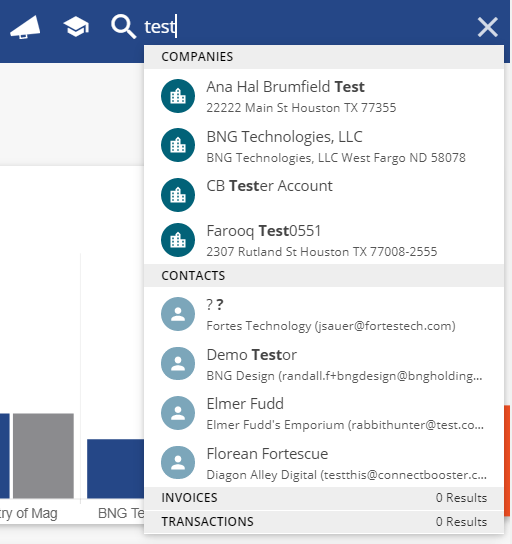
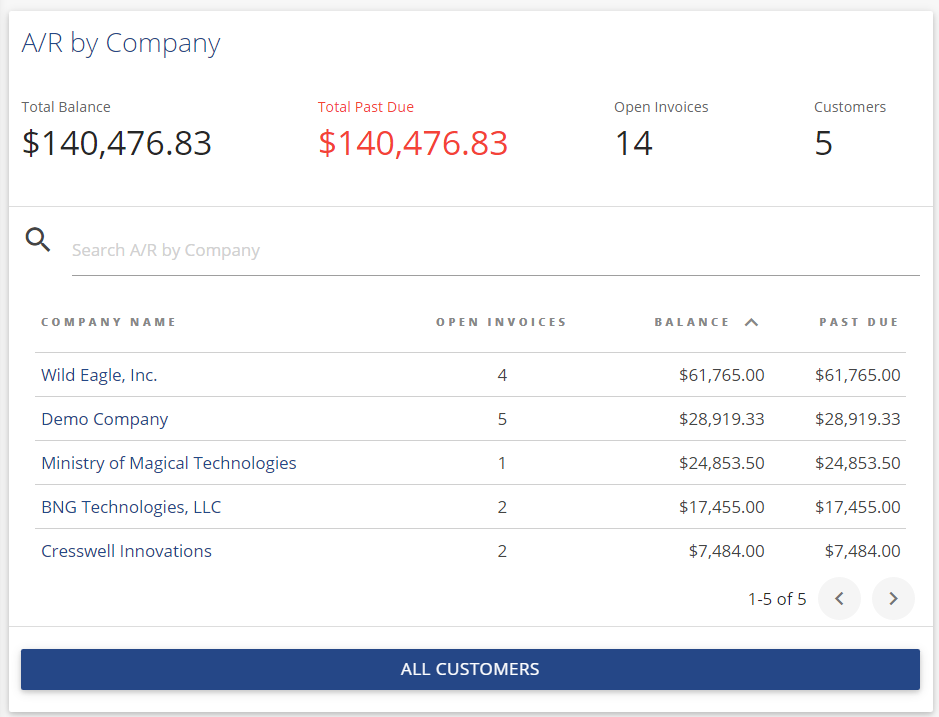
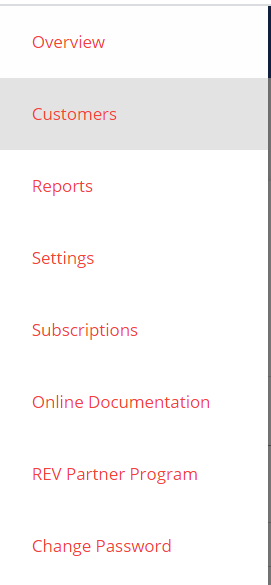 You will be directed to your full list of Customers that you can then use to search for your customer. NOTE: The Open Invoices filter will show you ONLY clients with an outstanding invoice.
You will be directed to your full list of Customers that you can then use to search for your customer. NOTE: The Open Invoices filter will show you ONLY clients with an outstanding invoice.